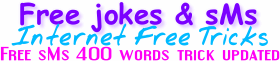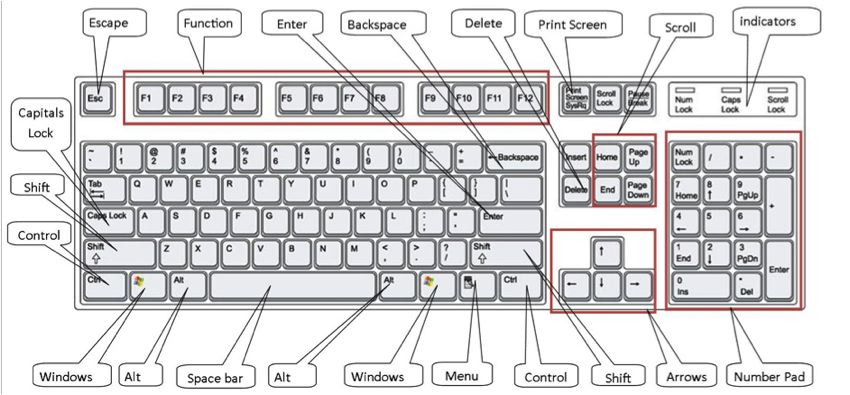Hello Everyone,
The Only One Place Where Nothing Is
Impossible.
Our previous
tricks are still working but some
users reported that the airtel
TCP VPN trick is not connecting or they are facing disconnection
problem.
So I am here
with brand new high speed Airtel TCP VPN
trick it consist of a high speed
kebrum server with high speed Proxy.
This is a
very fast TCP VPN trick working in
those states where TCP port is open.
This trick
is working in both modes 2g/3g.
Benefit of
this airtel trick :
No disconnection: no disconnection problem in this
configuration.
No registration: no registration is required id and
password added.
Http and https protocol
supported: many of
the online users use the ecommerce websites like ebay and other secured
websites which uses the https protocols are now supported under this servers.
Zero balance condition: connection will be established at
null balance, no need of any plan.
Torrents supported: torrent addicted smoker, no need to
worry as your food for life is already supported.
Download status: you can download the file in
parallel and can even resume it.
Vpn stats: no extra pop-up ads and mal-ware
websites. Just browse in the clean environment.
High speed: giving good speed about
200-300 kbps.
How To
Setup Airtel TCP trick
1. You 1st need to install NMD VPN software in your computer.
2. Download NMD VPN from HERE.
3. If you already have this than no need
to download.
4. Than download these configuration
files of trick HERE.
5. After downloading the files extract
them and copy to system drive (hard disk in which window is installed)>>program files >> NMD VPN
>> CONFIG
6. Then connect internet with APN “airtelgprs.com”.
7. Then run NMD GUI and in tray icon right click on it then move your mouse
over any configuration and click connect.
Windows 7 and
windows 8 users run NMD VPN as the administrator; if you are not doing this the
NMD VPN will not be getting connected to the servers.
(No Survey Just Enjoy Free 3G)
DON’T USE
MORE THAN 50 MB IN ONE SESSION
NOTE: keep your balance below 1 rs or zero.
WE NEED
YOUR FEEDBACK PLEASE COMMENT HERE IF THIS WORKS FOR U.
If you are
facing any problem than comment here.
Is this
working for you or not please tell us if this is working for than we need your
support if not than you need our support. :)





 RAR Password Unlocker 4.2.0.0
RAR Password Unlocker 4.2.0.0